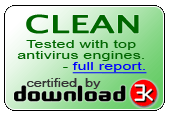Computer Antivirus 2009 was created to be a clone of many other similar programs. System Antivirus 2008, Ultimate Antivirus 2008, XP Antivirus 2008, Doctor Antivirus and Vista Antivirus 2008 are just a few of the programs it mimics. The goal of Antivirus 2009, and programs just like it, is to get you to purchase the protection offers by using aggressive sales tactics. The program itself doesn’t actually want to damage your computer. The entire point is just to get you to buy the full version of the program, but in doing so, it uses some techniques that can’t be called anything less than insistent. With marketing methods that seem more fear-inducing than helpful, Antivirus 2009 and programs just like it work very hard at making themselves seem like acceptable solutions to an increasingly common problem – viruses and spyware. Most of these programs go so far as to mimic color schemes and program names, and the messages they’ll send you are very convincing, in that they look like they’re actually coming from your Windows Operating System or from Internet Explorer. What these programs try to do isn’t actually wrong. The act of suggesting a software program may truly be of use to you certainly isn’t illegal. The difficulty, however, enters the picture because they use faked results and terrifying messages to get you to purchase that software, and that’s the primary reason that so many computer users are concerned about these kinds of programs.
Antivirus 2009 Tactics
If you do have Antivirus 2009 installed on your computer, you’re likely to notice several things. First, you’re going to see messages that seem to be coming directly from your computer. In most cases, they’ll say something like “Malware Threat Detected” or “Your computer is infected with spyware.” These warnings sometimes look like system notification balloons coming from your computer’s system tray and sometimes they look like traditional internet pop ups. Occasionally they’ll list the threats by file name, and on a fairly regular basis, they’ll be accompanies by a scanner. It will act like it is finding several problem files on your computer. The scanner itself, though, is nothing to worry about. Once the scan is complete, it will display a total number of results and a list of file names. In most cases, the file names are processes that are necessary to your computer, and a simple online search may show you that each of those on the list is nothing to worry about. However, in some cases, Antivirus 2009 has been known to load its own set of files and registry keys on your computer just so it can ‘find’ those files during the course of the scan and show them to you later.
Antivirus 2009 – Transmission Methods
One of the most common questions when someone encounters Antivirus 2009 is “How did it get there?” There are several ways Antivirus 2009, and programs like it, are installed on your machine. Perhaps the most reported way to end up with Antivirus 2009 is to have downloaded it with a video. It is typically disguised as a video codec, and it uses Trojans like Vundo or Zlob to install itself. Codecs like these are hidden on a number of different websites, but once it appears on your machine, it will not go unnoticed. Anytime you decide to download anything online – be it videos, music, or a program – applications like Antivirus 2009 and even real viruses and malware can accompany your download. It’s best to be as safe as possible during the download process.
Unfortunately, this isn’t the only way to get Antivirus 2009. It can also come in the form of an email attachment. Moreover, you could also get it during a drive-by download. This is a term to indicate that while you were visiting a website that may not have had the safest content in the world, a security flaw in your computer’s programming could have been exploited, and in the process, Antivirus 2009 got downloaded.
The other possible way to get Antivirus 2009 is to have installed it. Clicking on any advertisements for this program, whether you follow through with the actual purchase or not, will put this program on your computer. It’s only natural to want to keep your computer safe from harm, and Antivirus 2009 sounds like it offers everything you need in terms of protection. This, however, is not the case, and removing Antivirus 2009 is the best possible way to clean up your computer.
Removing Antivirus 2009 – Reasons
There are a number of potential reasons to remove Antivirus 2009 from your machine. For most, the primary reason to delete it is the annoyance of the warning messages, pop ups, and scans that happen each time you turn the computer on. Sure, the messages aren’t true, but they never just go away, and whether it’s the typical system notification balloons or the IE helper objects showing “An Infection was Found” every time you turn it on, the process is quite annoying.
These are certainly reason enough to remove Antivirus 2009 from your computer, but they aren’t the only reasons. Your computer is likely to slow down quite a bit when you have Antivirus 2009 installed. Once Antivirus 2009 enters your machine, it is always on. From the time you start your computer to the time you shut it down, it runs quietly in the background of everything you do. This can eat quite a bit of your system’s memory resources, so when you want to start a game, read the paper online, or even work on a spreadsheet, you may notice much slower performance. Things like switching between windows can seemingly take hours, and real error messages may begin to occur because things are taking so long. That may mean a number of unplanned restarts, which can seriously decrease your overall productivity.
Perhaps the major reason you’ll want to remove Antivirus 2009, though, is the security concerns it automatically leaves you with. Antivirus 2009 can leave behind security holes that would allow more dangerous malware and Trojans to compromise your computer, which could spell a more serious situation. Removing Antivirus 2009 is your best option.
skip to main |
skip to sidebar
antivirus
- antivirus computer
- antivirus antispyware antispam antimulware Antitrojan and worm
Free Antivirus Scans
Blog Archive
-
▼
2009
(50)
-
▼
Mar
(34)
- best antivirus
- antivirus com
- antivirus trial
- virus scanner
- virus detection
- antivirus deals
- Virus acan
- internet antivirus
- remove spyware
- spyware antivirus
- antivirus software
- ESET Smart Security 4.0.314 Business Edition
- system antivirus
- antivirus firewall
- firewall
- security
- antivirus products
- internet security
- antivirus internet security
- network antivirus
- business antivirus
- Computer Antivirus 2009
- Virus Protection Software
- Antivirus Plus
- Anti Virus Protection
- Antivirus & Antispyware Product
- 20 virus in history
- antivirus security
- Antivirus Programs
- virus protection
- Antivirus Firewall
- buy Antivirus
- Antispam
- antivirus and antispam
-
▼
Mar
(34)
virus and spyware
Design by: FinalSense